v7.1 [Nov 25, 2023]
New features
Book details: When dropping files add an option to add them to the book as data files
Closes tickets: 2072442
Edit book: A new action to toggle line wrapping mode in all code editors. Can be assigned via Preferences->Keyboard shortcuts->Global actions or added to the toolbar via Preferences->Toolbars->Book wide actions
Kobo driver: Add an option to force the SeriesID for all books in a series to have the same value
Bug fixes
Fix a regression in the previous release that broke merging of books when the confirmation for the merge was disabled
Closes tickets: 2071458
E-book viewer: Allow some header and footer items such as progress to overflow instead of being truncated
Closes tickets: 2072412
HTMLZ output: Make renaming of image files happen in filename order
Closes tickets: 2072405
MTP driver: Fix infinite loop when connecting to some devices with more 65K objects in their filesystem
Closes tickets: 2072384
Fix shortcut editing widget when Qt is using a theme that inserts accelerators into push button labels automatically
New news sources
Ancient Egypt Magazine, Minerva Magazine, Military History Magazine and World Archaeology Magazine by unkn0wn
Improved news sources
Instapaper
MIT Tech Review
Guardian
Liberation
The Times and Sunday Times
Bloomberg Businessweek
Times Literary Supplement
v6.3 [Aug 16, 2022]
New features.
- E-book viewer: Allow searching for nearby words using a new "Nearby words" search mode.
- calibredb: New fts_search and fts_index commands to perform full text searching from the command line.
- Image viewing popup: Allow zooming using the standard shortcuts of Ctrl plus/minus.
Bug fixes.
- Fix a regression in calibre 6.0 that broke remembering the previous sort order for a column.
- Fix a regression in calibre 6.0 that broke processing of very high resolution images.
- Full text search: Fix error when using restrict searched books and more than 900 books are present in the searched list.
- E-book viewer: Fix parsing of CSS styles with @supports rules not working.
- E-book viewer: Speed up initial render of books with lots of CSS in tags by not prettying the CSS.
- Google books metadata download: Fix paragraphs not being recognized.
- Content server: Fix light background for comments editor in dark mode.
- Content server: Fix margin and body background color mismatch when reading books with a non-white/black color scheme.
- Content server: Fix long tapping in the notes edit area incorrectly changing the highlight extent.
- Google search engine: Fix for different URL encoding used by Google servers in Portugal.
- Check library: Fix vacuum not running on FTS db.
New news sources.
- Various Russian and Ukranian news sources by bugmen00t.
Improved news sources.
- Wirtschaft Woche.
- Scientific American.
- Popular Science.
- Mediapart.
- MIT Technology Review.
- Indian Express.
- Eenadu.
v4.8.0 [Jan 3, 2020]
New features
- Viewer in flow mode: Add auto-scrolling which can be triggered from the viewer controls and also make smooth scrolling by pressing down the arrow keys configurable
- Viewer: Allow showing data in left and right margins in addition to headers/footers.
- Viewer: Allow right clicking in the lookup panel to zoom in/out.
- Viewer: Allow setting colors for the margins when creating new color schemes in Preferences->Colors.
- Viewer: Ctrl+, to show preferences.
Bug fixes
- PDF Output: Fix extracting text from generated PDFs not working if more than 100 characters per font are used in the text.
- Viewer: Fix images not being rendered at certain sizes when they are the only content on the page in paged mode with single page per screen.
- Viewer: Fix svg links not working.
- Viewer: Fix a bug that could allow maliciously crafted EPUB files to read data from files on the computer. Thanks to dozernz for discovering this attack vector.
- RTF Output: Fix a regression that slowed down conversion of images.
- Server viewer: Make the Exit full screen action available in viewer controls.
- Viewer: Fix error when trying to change more than a single keyboard shortcut at once.
- Fix typo causing a harmless error message when downloading covers and only a single cover is found
Improved news sources
- London Review of Books.
v4.3.0 [Nov 8, 2019]
New features:
- Viewer: Halve the time taken to prepare large EPUB files for first open.
- Viewer: Add an optional toolbar with common actions turn it on under Preferences->Miscellaneous.
- Viewer: Change the default color scheme to "System" which matches the colors used by the rest of calibre/the operating system. Also means the colors change automatically when the system color theme changes.
- Viewer: Add a keyboard shortcut ; to go to a book location or position.
- Viewer: Add a control to easily reset the interface to defaults.
- Viewer: Allow also using --open-at with book positions.
- Viewer: Add command line option to force reloading of books.
Bug fixes:
- Content server: Fix conversion of comics not working.
- Book details: Allow right click to copy author links and identifiers.
- Book details: Fix removal of identifiers via right click not working.
- Book details: Fix clicking on tags etc not generating exact match searches.
- Viewer: When resizing and the resizing back to the old size ensure we return to the same page in paged mode.
- Duplicates dialog: Sort sub-list of matching books already in calibre by author for easier inspection.
- PDF Output: Fix links that go to destinations in the same file not working.
- Viewer: Fix changes to keyboard shortcuts not being applied until viewer is restarted.
- DOCX Input: Fix AlternateContent blocks rendering both choice and fallback sections.
- Windows: fix UTF-16/truncated output when reporting unhandled exceptions.
- Viewer: Fix mouse wheel not working when mouse is over page margins.
- Linux: Install bash completions as individual files for each calibre binary.
- Content server: Fix download button not working with non-ebook formats.
- Fix a crash in popup completion lists if the mouse is over the list and list is scrolled with the keyboard.
- Viewer: Fix rare exception when navigating to a CFI.
- Viewer: Ignore failures printing console message when the viewer is launched with broken stderr.
- Amazon metadata: Fix failure to get published date from audible book pages.
- Viewer: Fix shortcuts preferences not being translated.
- Tag browser: Fix incorrect text color when using dark theme for hovered item.
- Fix crash if canceling the icon theme download while covers are downloading.
- Viewer: Fix non-ASCII content in stylesheets not being interpreted correctly.
- Viewer/Content server: Fix history for completion popups such as search bars not being stored correctly.
- PDF Output: When a link with a fragment points to a non-existent anchor link to the top of the file instead of not linking at all.
- PDF Output: Fix standard svg fullscreen image markup not working.
- PDF Output: Fix some books with full screen images failing to convert.
Improved news sources:
- Clarin.
- Various Polish news sources.
v4.11.2 [Oct 8, 2019]
New features
- Viewer/Edit book fuzzy search: Ignore soft hyphens and zero-width joiner characters when searching for text.
- Tag browser: Allow adding/removing tags/authors/etc. to the currently selected - book by right clicking on that tag and choosing "Apply to selected books".
- Kobo driver: Add support for updated firmware.
- Manage categories dialog: When editing a value with multiple values selected, change them all.
- Book list column header context menu: Add an entry to resize the column to fit its current contents.
- Show completions when editing tags/authors/series etc in the Tag browser and Manage tags dialog.
- Quickview: Double clicking an item now searches for it.
- Comments editor: Add an action to the context menu to smarten punctuation.
- FB2 metadata: Add support for setting publisher and publish year.
Bug fixes
- Edit book: Fix compress images losslessly failing for a few images on windows when there are a lot of images in the book.
- Fix a regression in 4.13 that broke the user category editor for all custom columns.
- Viewer: Fix font size changes not applying to monospaced fonts.
Improved news sources
- Ars Technica.
- Washington Post.
v3.6.0 [Aug 4, 2017]
- Copy to library: Added an action to show a dialog that allows for easy selection of libraries for copy/move. Useful when there are a large number of libraries to choose from.
- Server: Allows deleting a downloaded book from the "Browse all downloaded books" screen.
- Fixed an issue with the book list jumping around when using the mouse on some computers.
- Change the default fonts on windows to the Liberation font family.
- Fixed a typo that broke the download of a few news sources.
v3.48.0 [Jul 14, 2017]
- Edit book: Allow exporting all selected files to the computer from the 'File browser' by right clicking and choosing 'Export selected files'.
- Server: When returning to the search page, remember the last used state of the Tag browser.
- Template language: Allow the in_list() functions to return different values depending on what is found.
- Add a configurable shortcut to move the focus from Quickview to the book list.
v3.19.0 [Jun 23, 2017]
New features
Browser viewer: Show footnotes in a popup window. Similar to the popup footnote functionality in the calibre viewer.
Content server: Add an option to control the timeout for making AJAX queries to the server.
Closes tickets: 1722016
Bug fixes
Fix regression that broke Preferences->Conversion->Common options in version 3.9
Server: Fix adding expressions to the search always using AND instead of respecting the setting to use OR or AND.
Closes tickets: 1724405
Browser viewer: Fix a regression that caused loading more than one book in the same session or using the back/forward browser buttons to require refreshing the browser.
Jobs list: Fix killing of job killing the wrong job if other jobs are completed while waiting for kill confirmation.
DOCX Output: Fix preserve cover aspect ratio option still distorting the aspect ratio slightly.
Closes tickets: 1721864
Improved news sources
Lomza
Go Comics
Various Polish news sources
v3.0.0 [Jun 16, 2017]
- A completely re-written Content server with support for reading books in-browser on your phone/tablet. Also works in offline mode.
- Support for high resolution (Retina screens)
- A new splash screen to celebrate the release of calibre 3
- Minor tweaking of the main user interface to emphasize the core features
Kobo driver: Fix for detection of some devices, with SD card not working on macOS
- RussiaFeed by Darko Miletic.
v2.85.1 [Oct 31, 2014]
New Features
- PDF Output: Default to generating PDFs with a page size of letter instead of taking the page size from the output profile.
- PDF/DOCX Output: Add separate, pdf/docx specific, page margin settings that override the common settings.
- Table of Contents tool: Add an undo button
- Metadata jacket: Show custom rating columns using stars
- Metadata jacket: Change formatting of series to match that used by the book details panel. Also allow access to the raw series name and number when customizing the jacket template.
- calibredb check_library: Vacuum database when running the check
- Check Book: Add a check for empty identifier elements
Bug Fixes
- Edit book/Book polishing: When adding a cover to an EPUB 3.0 file set the svg property if a SVG cover wrapper is used
- Refresh the book list when a User Category is added/edited.
- EPUB metadata: Fix deleting ISBN from EPUB file could result in an EPUB file without a package identifier if the ISBN was used as the package identifier.
- Amazon metadata download: Fix title and author names being bold in the downloaded comments when using bing to get amazon metadata.
- PDF Output: Fix a regression that broke PDF Output for documents containing mathematics.
- E-book viewer: Fix a regression that broke the "Clear recently read books" action in the viewer
New news sources
- Jacobin magazine by Darko Miletic
Improved news sources
- Go Comics
- Die Zeit (subscription)
- Pagina12
- New York Magazine
v2.79.1 [Oct 24, 2014]
New Features
Amazon metadata download: Allow downloading from amazon.cn as well. To use go to Preferences->Metadata download and customize the amazon plugin to download from amazon.cn
Edit Book: Allow disabling the 'Files already arranged into folders' message popup
Bug Fixes
Edit Book: Fix selected text not being fully highlighted when using the solarized color schemes.
v2.69.0 [Oct 17, 2014]
New Features
- EPUB metadata: Support for reading and writing EPUB 3 specific metadata. Now when processing EPUB 3 files, calibre will generate/use EPUB 3 specific metadata constructs when available, for example for series.
- Recognize the newest Kindle model, that started shipping today.
Bug Fixes
- Tag Mapper: Allow specifying a space as the split character when creating a split tags rule
- Tag mapper: Fix upper case characters not working in 'contains' rules
- Smarten punctuation: Fix double dashes and triple dots being smartened even inside attribute values.
- HTML Input: Sanitize semi-colons from HTML filenames as they can cause problems with other EPUB consuming software.
- EPUB Input: Speed up reading of the book spine from the OPF file for books with a very large number of entries in the spine
- Edit Book: Reports: Characters: Fix sorting by count and name not working.
- Fix KoboTouch configuration migration not working for older settings
New news sources
- Various Russian news sources by bugmen00t
Improved news sources
- The Skeptic
v2.59.0 [Oct 3, 2014]
New Features
Edit Book: A new tool to transform book styling using easy to create rules.
For example, you can create rules to change colors in the book or to double the font size of all text in the book, etc. For details, see https://manual.calibre-ebook.com/edit.html#transforming-css-properties
Conversion: Allow creating rules to transform styles during conversion, as above. Available in the conversion dialog at 'Look & Feel->Transform style'.
Edit metadata dialog: Make the hide toolbars right click menu action persistent. Also fix very large number of custom fields causing the basic metadata tab to not be aligned properly
Portable Installer: Do not ask to launch calibre when running an automated install. Automated installs will now never launch calibre.
Bug Fixes
E-book viewer: Hide list numbers for popup footnotes when the footnotes are use as the number are likely to be incorrect.
DOCX Input: Ignore the hidden bookmark Word 2010 inserts to enable the go to last edit feature.
Edit Book: Fix spelling correction suggestions not being shown when using the context menu key with the cursor at the end of the word
Improved news sources
v2.39.0 [Sep 12, 2014]
New Features
- E-book viewer: Make the search engine used for searching for selected text configurable (in the Miscellaneous section of the viewer preferences)
Bug Fixes
- E-book viewer: Fix dragging to select text with the mouse causing the page to slide sideways in paged mode, if the mouse leaves the text area.
- E-book viewer: Fix transitioning between full screen mode and normal mode sometimes causing current position to not be preserved.
- AZW3 Input: Ignore incorrect text encoding (incorrectly encoded bytes are now replaced by placeholders) instead of erroring out.
- Get Books: Update Legimi and CDP store plugins for website changes
- Fix Cybook Nolimbook not being detected in linux and OS X.
- DOCX Output: Fix internal hyperlinks being ignored when they point to a HTML file whose element has an id.
- Edit Book: Fix groups in replace template being interpreted backwards when search direction is up
- Searching: When search as you type is active, do not change automatically change focus to the book list when searching, unless the user presses Enter.
- Font subsetting: Fix subsetting removing some needed ligatures when subsetting some Arabic fonts
- Prevent errors when testing email sending even if stderr on the host machine is broken
New news sources
- Various Ukranian news sources by rpalyvoda
Improved news sources
- Baltimore Sun
- El Mercurio Chile
- Sydney Morning Herald
v2.29.0 [Sep 5, 2014]
New Features
- ODT Input: Add backlinks for footnotes/endnotes and improve their formatting.
- Windows: When running on windows 8 and newer register with default programs so that users can more easily select calibre or its viewer/editor as the default program to launch ebook files.
- Make publishers in the book details panel clickable.
- Edit Book spell check: For mis-spelled words of the form one:two offer one: two as a suggested correction.
Bug Fixes
- Fix a regression that caused incorrect results when searching on numeric or date fields with relational operators.
- DOCX Input: Fix regression in 2.19 that broke handling of text with leading or trailing non-breaking spaces/en-spaces/quad-spaces.
- Amazon metadata download: Update plugin for website changes to Amazon Brazil.
- E-book viewer: Fix footnote popup window not displaying entire footnote if footnote contains element with page-break-after set
- Edit Book: Reports tool: Fix double clicking on an unused image causing an error
- Tag Browser: Fix incorrect grouping of words starting with graphemes, such as ash.
- Conversion: Ignore incorrectly URL encoded links instead of erroring out on them.
- E-book viewer: Remove soft-hyphens when copying text to clipboard
Improved news sources
- aktualne.cz
v2.19.0 [Aug 29, 2014]
Release: 2.16 [10 Jan, 2015]
New Features
Edit Book: Add support for snippets -- small pieces of text that are often re-used.
You can now create your own snippets and insert them into the text with only a few keystrokes. The snippets include support for placeholders that you can jump between.
Bug Fixes
Edit Book: When importing files and the book has an orphaned entry in the manifest for that file, but the file itself is not present, rename the file instead of erroring out.
Closes tickets: 1407860
Book Details panel: Fix author links with URL schemes other than http or file preventing context menu from working.
Closes tickets: 1408174
PDF Output: Make the minimum height for headers and footers scale with the base font size
Fix a typo that prevented the Cybook Muse from being detected on some computers.
Closes tickets: 1407435
Fix regression in 2.15 that broke calibre on OS X 10.7 and 10.8
Closes tickets: 1407102
New news sources
Ajans Firat and Edebiyat Haber by asalet_r
Improved news sources
Various updated Turkish news sources
tyzden
Sueddeutsche Zeitung
v1.9.0 [Nov 1, 2013]
Features
- Added an option to check for duplicates (books with the same title/author) when copying between libraries. Option is under Preferences->Adding books.
- Content server: Display book title on details page. Also put the most important fields (authors/series/tags) at the top.
- When developing recipes using the command line, allow specifying the number of feeds and articles when using the --test parameter.
- PDF Output: Option to control title of generated Table of Contents
- PDF metadata: If one of the keywords in the PDF is a valid ISBN, use it as the ISBN for the book
Bug Fixes
- Amazon metadata download: Fix spurious ratings being returned for unrated books.
- Bulk metadata edit: Only clear series if the clear series checkbox is checked. Also add a clear checkbox for publishers, so that publishers can be removed.
- Use for the inserted Table of Contents title for the MOBI and PDF formats as well as the EPUB and AZW3 formats.
- Fix comments editor in review metadata becoming too small on small screens.
- DOCX Input: Fix hyperlink showing as underlined even if the hyperlink style in word is set to not show underlines.
- E-book viewer: Remember the size of the 'Inspect' window used to examine the book's code.
- Wireless driver: Fix bug that prevented different formats of the same book on the device from being recognized
- Bulk metadata download: When downloading only covers and some covers fail, do not show the failed books while reviewing downloaded metadata.
- BibTeX catalogs: Strip unmatched braces to prevent generation of invalid .bib file.
Improved news sources
- Reuters (Japan)
- MIT Technology Review
- dotNet Magazine
- Science Based News
v1.5.0 [Sep 26, 2013]
- Driver for Woxter Scriba
- Bulk metadata edit: Allow setting the comments for all selected books and also allow cloning the covers. Cloning covers means that the cover of the first selected book will be set for all other selected books.
Bug Fixes:
- Improved device ejection code. Eject individual drives before trying to eject the device. This fixes incomplete ejection with the Nook devices.
- fix exclude tags rules not working in non-English locales when creating catalogs in EPUB/MOBI formats.
- Kobo driver: Fix reading status being cleared when connecting to a Kobo with older firmware and metadata management set to automatic.
- Content server: Sort virtual libraries by name
- DOCX Input: Convert tabs in the docx file into non-breaking spaces in the output document. Note that custom tab stops are not supported.
- Conversion: Handle the style attribute on the tag
- Handle databases with invalid ratings link tables
- DOCX Input: Handle DOCX files with missing referenced styles
- Update amazon metadata download plugin for changes to the Amazon website
Improved news sources
- Slate
- El Universal (VE)
- GoComics
v1.48.0 [Sep 20, 2013]
Features
- Added an option to check for duplicates (books with the same title/author) when copying between libraries. Option is under Preferences->Adding books.
- Content server: Display book title on details page. Also put the most important fields (authors/series/tags) at the top.
- When developing recipes using the command line, allow specifying the number of feeds and articles when using the --test parameter.
- PDF Output: Option to control title of generated Table of Contents
- PDF metadata: If one of the keywords in the PDF is a valid ISBN, use it as the ISBN for the book
Bug Fixes
- Amazon metadata download: Fix spurious ratings being returned for unrated books.
- Bulk metadata edit: Only clear series if the clear series checkbox is checked. Also add a clear checkbox for publishers, so that publishers can be removed.
- Use for the inserted Table of Contents title for the MOBI and PDF formats as well as the EPUB and AZW3 formats.
- Fix comments editor in review metadata becoming too small on small screens.
- DOCX Input: Fix hyperlink showing as underlined even if the hyperlink style in word is set to not show underlines.
- E-book viewer: Remember the size of the 'Inspect' window used to examine the book's code.
- Wireless driver: Fix bug that prevented different formats of the same book on the device from being recognized
- Bulk metadata download: When downloading only covers and some covers fail, do not show the failed books while reviewing downloaded metadata.
- BibTeX catalogs: Strip unmatched braces to prevent generation of invalid .bib file.
Improved news sources
- Reuters (Japan)
- MIT Technology Review
- dotNet Magazine
- Science Based News
v1.0.0 [Jun 25, 2012]
- A cover grid view of the books in your calibre library
- A faster database backend
Bug Fixes
- Remove extra, useless 'language' entry in metadata download configuration dialog
- Kobo driver: Display device collections even if the driver is configured to not manage shelves on the device.
- Edit metadata dialog: Disable OK button while results are being downloaded.
- Fix virtual library tabs not being updated when using VL button
v0.8.70 [May 6, 2011]
The new features for this version are: Basic support for Amazon AZW4 format (PDF wrapped inside a MOBI), When showing the cover browser in a separate window, allow the use of the V, D shortcut keys to view the current book and send it to device respectively. Add an option in Preferences->Miscellaneous to abort conversion jobs that take too long. Driver for HTC Evo and HP TouchPad (with kindle app)
Preferences->Adding books, detect when the user specifies a test expression with no file extension and popup a warning. Some bugs were also fixed like E-book viewer: Ensure toolbars are always visible. Content server: Fix grouping of Tags/authors not working for some non english languages with Internet Explorer and more.

Straightforward e-book conversion tool with support for the most used formats.

One click to convert ePub to Kindle mobi format with amazing conversion quality and speed.
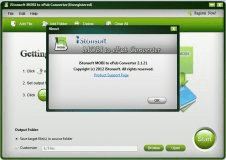
Attractive conversion utility to transform your Kindle e-books into EPUB files.